Using Two-button and Two Relay to Light bulb on/off
In this project, we are using two-button which is the N.O button and N.C button to turn the light bulb which uses 220v on/off. The special thing about this project is that we could just push the N.O button once and the light will always be on no matter what we do even if we release our hand from the button. So when we press the N.C button (In my case we don't have the N.C button so we use jumper instead) the power will be cut off from the light so the bulb will turn off.
The Component in this project is a little bit different from the previous one. We need some components like :
- T-Block 2 Pins (x1)
- T-Block 3 Pins (x1)
- LED (Any color x1)
- N.O Button (x1)
- N.C Button (Jumper x1)
- Diode 1n4007 (x1)
- Resistor 220R (x1)
- Relay 5v (x2)
- We draw the schematic of the 2 Relay together to let the relay in the back can feed power from the front relay.
- While we connect all the diode resistor LED and other small components into the schematic we will need to look at the button because that is the tricky part.
- The N.C (Noted: because of the PCB layout of N.O and N.C is opposite each other from each other on the outside so we changed it from N.O to N.C) of the relay that receive the 5v will connect to one of the Button pin the same as the relay power pin, both of the pins is connected to the power pin (VCC) and the COM of the same relay will connect to the jumper separately as you connect the other jumper pin to the power (VCC). As for the relay, we connect the N.O &N.C just like normal and the power pins feed from the first relay. Just like in the picture:
- These are the tricky part after this step the process of drawing the PCB Layout is simple and the result was great as well.
- Next, we printed the PCB layout and Iron it to the PCB Board, we wash the paper out with clean water afterward.
- Then we put it into acid to remove unnecessary copper that we don't need. After that, we drill the hole in the pin of every component.
- Adding components and soldering was next.
Now we move on to the Testing process!
- We still borrow 5v power from the Micro-Controller (In my case Arduino).
- We connect both pins of GND and VCC from Arduino to our Relay correctly afterward.
- Then we place jumper wires into the jumper pins, which cause the Relay to hold the current at the button.
- Before we push the button we connect N.O pin from relay to the (L) wire of the light bulb and COM pin from our relay to the (N) wire of the light bulb, and then we plug them into the 220v AC socket. Just like in the Picture.
- The light won't turn on unless we push the button.
- After we push the button the light is on. No matter how many time we push or release the N.O button the light won't turn off.
- Then pull the jumper wire that indicates as the N.C button to cut off the power.
- My relay is now turn off.
- When we put the wire back in the light won't turn on unless we push the N.O button.
Here is my email if you have any question: motitakoy@gmail.com

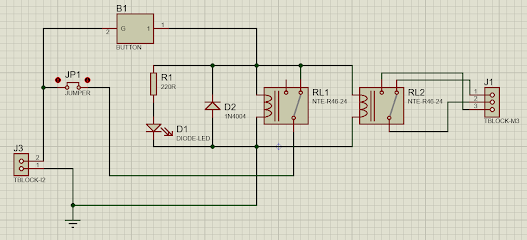









0 comments:
Post a Comment